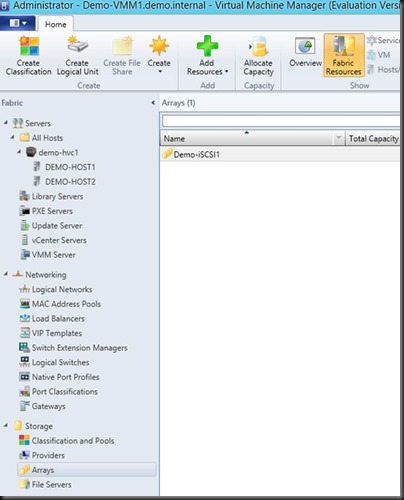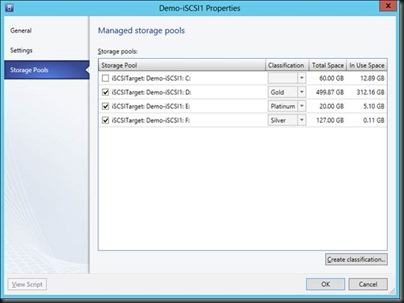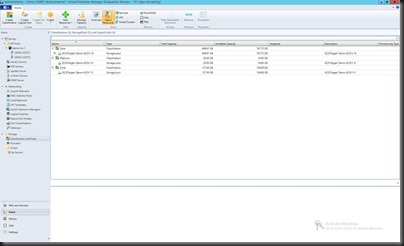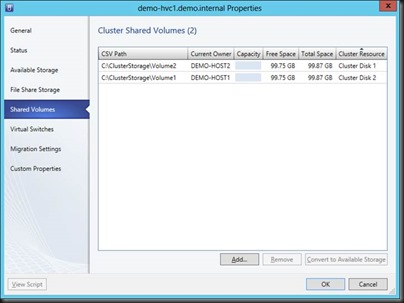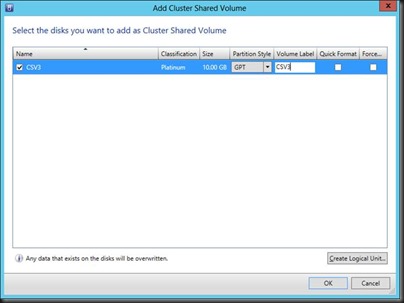In this post I’ll show you how to very easily create a Cluster Shared Volume on a Windows Server 2012 Hyper-V cluster using SMI-S in System Center 2012 Virtual Machine Manager Service Pack 1.
My storage is a WS2012 iSCSI target and I’m using the VMM SMI-S provider for the iSCSI target.
First step is to ensure that the array (the iSCSI target) is configured and it’s physical LUNs are managed and classified. Classification allows you to label the LUNS, e.g. silver for SATA, gold for SAS, platinum for SSD, or maybe RAID10, RAID5, or whatever suits your needs. I like bronze, silver, gold, etc, because users get it.
I’ll check each managed LUN on the iSCSI target and classify the LUNs accordingly. You can create your classifications here or reuse existing ones.
The final result will appear under Classifications and Pools (Fabric).
Now, to create a CSV. We are not going to use the SAN admin tool, Hyper-V Manager, Disk Manager, or Failover Cluster Manager. Edit the properties of a Hyper-V cluster. Go to Shared Volumes and click Add.
Clicking Add steps you through creating a new LUN in a storage pool (a physical disk on the iSCSI target). This would be like creating a virtual disk in a disk group on your SAN. Note how if I change the Storage Pool, the classification is shown, as is free space and allocated space. I can select how big my new CSV will be.
Now to prep the disk volume. I’ll pick a partition style (MBR or GPT), a volume label, and select how it’ll be formatted.
Click OK and go check out what happens in Jobs in VMM.
After a few moments a new LUN is created, it is mounted by the cluster, formatted/labelled, and converted into a CSV. Easy peasy.
And before you ask, yes, you can unmount the volume from the properties of the cluster, you can create/mount/manage non-CSV volumes, and you can delete the LUNs from the SAN.
In fact, I have come to the conclusion that if you have storage that supports SMI-S, using VMM for (not only bare-metal host/network provisioning) storage creation/allocation/management might be the preferred method.