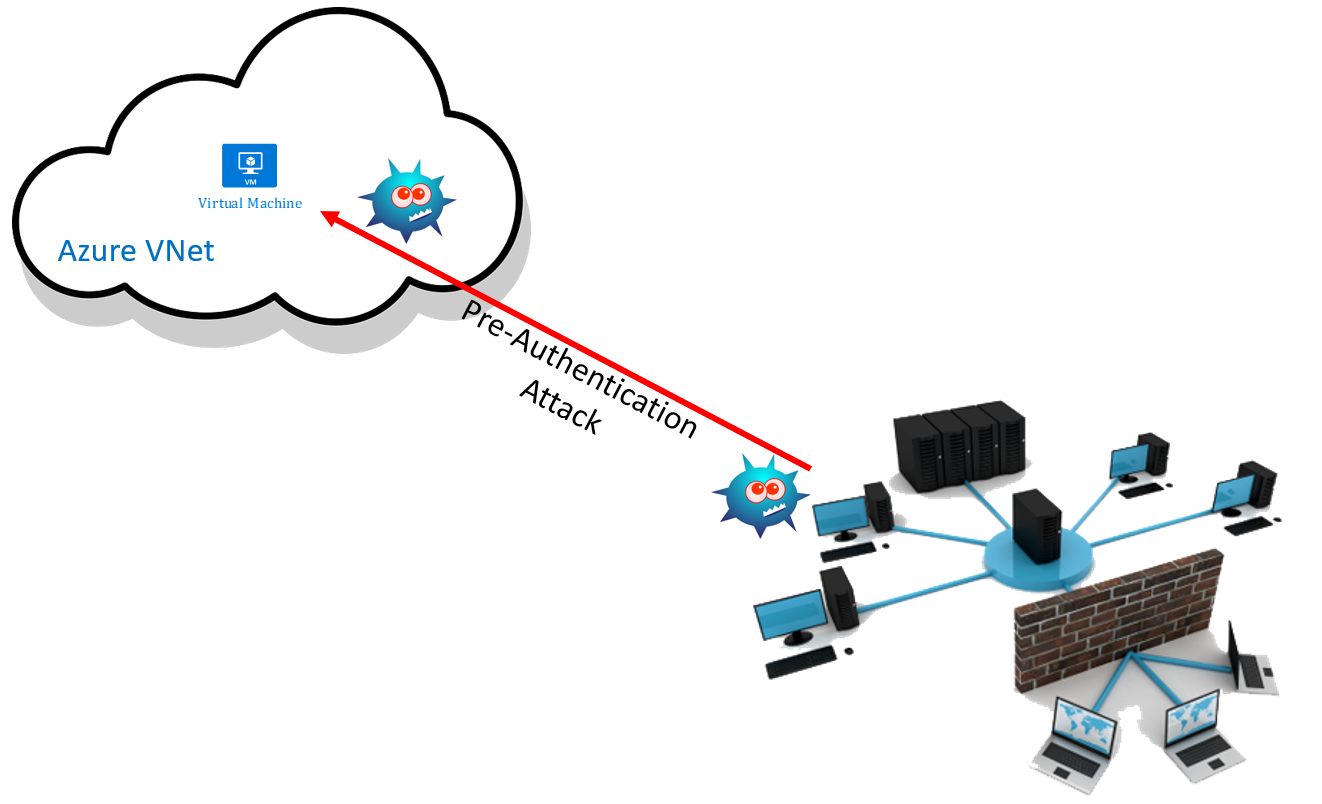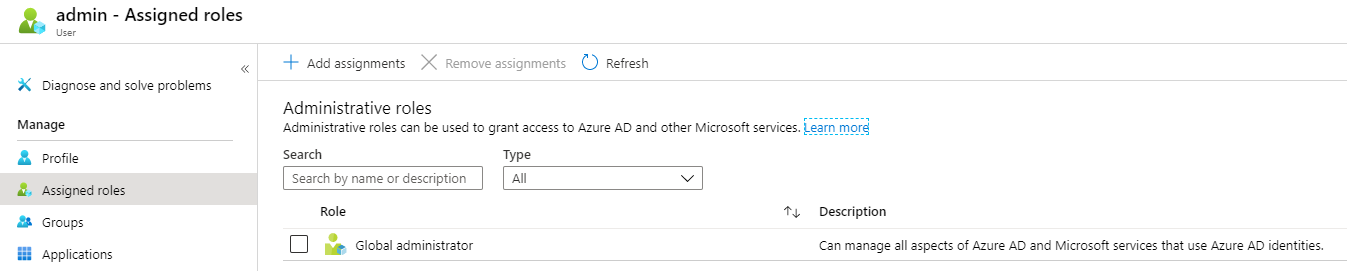After a quiet 2019, I am getting back into Azure training starting in March in Brussels, Belgium, with a new hands-on course called Implementing Secure Azure Networks.
2019 was a year of (good) upheaval. I started a new job with big responsibilities and a learning curve. Family-wise, we had a lot of good things going on. So I decided to put our (my wife and I) Cloud Mechanix training on the shelf for a while. All last year, I’ve been putting a lot of cool Azure networking & security things into practice with larger enterprises so I’ve been learning … new things, good practices, what works, what doesn’t, and so on. That put the seed into my head for the next class that I would write. Then along came Workshop Summit and asked if I would like to submit a 1-day practical training course. So I did, and they accepted.
The Course
Security is always number 1 or 2 in any survey on the fears of cloud computing. Networking in The Cloud is very different to traditional physical networking … but in some ways it is quite similar. The goals of this workshop are:
- To teach you the fundamentals, the theory, of how Azure networking functions so you can understand the practical design and application
- Do hands-on deployments of secure networks
As a result, this workshop takes you all the way back to the basics of Azure networking so you really understand the “wiring” of a secure network in the cloud. Only with that understanding do you understand that small is big. The topics covered in this class will secure small/mid businesses, platform deployments that require regulatory compliance, and large enterprises:
- The Microsoft global network
- Availability & SLA
- Virtual network basics
- Virtual network adapters
- Peering
- Service endpoints
- Private Link & Private Endpoints
- Public IP Addresses
- VNet gateways: VPN & ExpressRoute
- Network Security Groups
- Application Firewall
- Route Tables
- Third-Party Firewalls
- Azure Firewall
- Architectures
Attendees will require an Azure subscription capable of deploying multiple 4 x single-core virtual machines, 1 x Azure Firewall, 1 x Web Application Gateway, and 1 x per GB Log Analytics Workspace for 1 day.
When
Tuesday, 3rd March
Where
Venue: the Hackages Lab, located at Avenue des Arts 3-4-5 in Brussels
Organisers & Registration
This event is being run by The Workshop Summit. All registration and payments are handled by that event.
Who Should Attend
You don’t need to be a networking guru to attend this class. I always start my Azure networking training by explaining that I have never set up a VLAN; I’m proud of that! But I can out-network most people in Azure. Azure networking requires some learning, especially to do it correctly and securely, and that starts with re-learning some fundamentals. Those who understand basic concepts like a route, a firewall rule, network addressing (CIDR blocks), and so on will do fine on this course.
Who will benefit? Anyone planning on working with Azure. If you’re the person building the first “landing zone” for a migration, setting up the infrastructure for a new cloud-based service, working with IaaS VMs or platform (PaaS – yes network security plays a big role here!) then this course is for you. Get this stuff right early on and you’ll look like a genius. Or maybe you’ve already got an infrastructure and it’s time to learn how to mature it? We will start with the basics, cover them deeply, and then dive deep, focusing on security in ways that a typical Azure introduction course cannot do.