I’m moving networks, from Vodafone Ireland to 3 Ireland. My contract is finished, and if I get an upgrade phone with Vodafone, the price of the monthly bill will go up, and my monthly data allowance of 1GB will be halved. Three on the other hand, will give me a contract that is €5 cheaper than what I currently have, give me “all you can eat data” (traffic shaping after 15 GB in a month), and free data roaming to the UK, including Northern Ireland. 3 also has a better data signal in areas that I spend time in.
I’m going with a SIM-only deal with 3. That’s because the basic price that I want to pay doesn’t offer a phone in the deal. I’ll buy a phone elsewhere, maybe in the USA when I’m there next month, and that’ll work out cheaper over 18-24 months. It also means I only have a rolling 1 month commitment to 3, instead of being locked into a contract.
I’ve decided to unlock my Vodafone Ireland iPhone 4 and use it for a month or two with the new SIM. I went onto the My Vodafone site, an followed the instructions to get an IMEI number, submit it, and get a NAC to unlock the phone. Problem#1: the IMEI number was not recognised. Problem#2: no matter what I did on the Customer Service line, I couldn’t get through to a human, until I lied and said I wanted to buy a new phone/contract ![]() Three call transfers later I got through to a helpful young lady who spoke perfect English (a rarity in the phone business) who told me that iPhones cannot be unlocked online. If only the site had been clear about that! She would start the process, I’d get a text, and they’d send me further instructions at that time.
Three call transfers later I got through to a helpful young lady who spoke perfect English (a rarity in the phone business) who told me that iPhones cannot be unlocked online. If only the site had been clear about that! She would start the process, I’d get a text, and they’d send me further instructions at that time.
24 hours later I got the text with instructions. I also was emailed a word document with instructions. I’ve copied/pasted them here as evidence:
- Connect the iPhone to iTunes (so much for the post-PC era, Apple!)
- Backup the iPhone
- Restore the iPhone
At that point my iPhone would be magically unlocked. The text instructions were identical. I followed them to the letter … the locations of backup/restore are moved in iTunes 11 into the phone status. I made sure to backup/restore to/from the computer.
And there was no announcement that the phone was unlocked. Other than having another SIM handy, you cannot verify that it’s unlocked. Hmm. I wanted verification. I searched online and found an Apple TS article. It says that you should do the following to reset the phone. This is the correct process:
1.Ensure that you’ve waited the recommended wait period provided by your carrier.
2.Back up your iPhone.
3.Erase the contents of your iPhone.
4.Swap the old SIM card with the one for the new carrier.
5.Complete the setup assistant and restore your backup.
Huh! The Vodafone Ireland instructions didn’t mention the phone reset; they went straight from backup to restore. I had thought that a bitt funny. I’d already backed up the phone, so I did a reset (General –> Erase –> Erase All Content and Settings) with the phone connected by the USB lead to iTunes. I did the mini-setup on the phone and it asked if I wanted to restore the phone. Yes, please … and iTunes announced that my phone was unlocked.
Remember – Apple/your service provider must enable the unlock before this process will work.
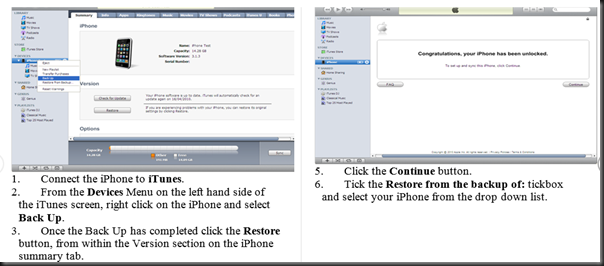
Thank you so much. I am having the exact same problem with Vodafone. Like you I applied on-line as per instructions from in-store member. Nothing, went into 2 vodafone stores and zero help. They told me to ring the help-line. Finally got through to someone and got that text. Did that and phone is still not unlocked. Am going to erase my contents this evening.