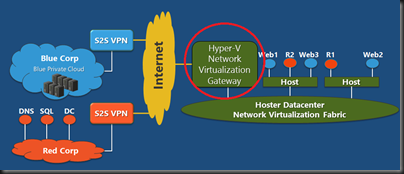F5 recently announced that they will be releasing a Microsoft Network Virtualization product that will be a Network Virtualization Gateway. A common question about Network Virtualisation (aka Software Defined Networking) is “how do non-migrated client devices continue to find migrated VMs in a cloud with virtualised IP addresses?”.
The Network Virtualization Gateway sits between the cloud VMs and the client site as in the diagram. That does the translation for the clients using your virtualisation policies to find their desired destination servers. And that’s what F5 look like they’ve announced.
It is a WS2012 Hyper-V appliance, and it seems to have integration support for System Center 2012 SP1, a strongly recommended piece of Network Virtualisation deployment and management. Expect the F5 solution in Q1 2013, according to RedmondMag.
Network Virtualization is a very important solution:
- Use it in DR-as-a-Service so you don’t need IP injection or VLAN stretching. VM’s continue to use their original IP and be accessible
- Public cloud to eliminate VLAN complexities and restrictions
- Abstract networks in enterprise data centres so that VMs can move from one network footprint to another without downtime or need for reconfiguration, kicking down another barrier to Live Migration or vMotion.
F5 also has Hyper-V support for the Big-IP LTM VE:
Local Traffic Manager (LTM) Virtual Edition (VE) takes your Application Delivery Network virtual. You get the agility you need to create a mobile, scalable, and adaptable infrastructure for virtualized applications. And like physical BIG-IP devices, BIG-IP LTM VE is a full proxy between users and application servers, providing a layer of abstraction that secures, optimizes, and load balances application traffic.
Get some info here:
One of the interesting things about the LTM is the support for System Center. This converges the functions, deployment, and management of your cloud:
- Monitor the LTM
- Load balancing deployment, i.e. VIP automation in service templates
- Orchestration via System Center 2012