I am not a licensing expert (and hence my lawyer says you should consult a real one for your requirements), but I do work with a team of them, and every day I learn something. Over the past few months, I’ve had a lot of conversations about virtualisation (XenServer, Hyper-V, and VMware) and licensing with various users/implementers of the technology. And I’m finding that two mistakes are being commonly made … and putting those organisations into an illegal situation.
Let’s get to the first one … and it’s one that is common in VMware houses and in organisations that have P2V’d.
Using Windows Server Standard Edition to License Migrating VMs on a Virtual Cluster
I am assuming that you already know that you cannot legally reuse a P2V’d OEM license because that license is tied to the tin it was originally installed on or bought with. That’s why it was so cheap.
A lot of organisations are licensing their virtual machines with Windows Server Standard, one at a time. It’s fine to install that edition of Windows Server on a VM. And there is no issue with using it … as long as that virtual machine does not move from physical host to physical host more than once every 90 days. I also believe that there is a geographic distance limitation on legally moving that VM (and that one depends on what region you are in AFAIK). In other words, if you build a virtualised cluster and are VMotion-ing or Live Migrating VMs (each licensed with individual copies of Windows Server Standard) around (manually, PRO, DRS) more than once every 90 days then you are breaking the licensing rules of Windows Server Standard edition and are subject to punishment.
A really common instance of this mistake is a VMware house. They don’t realise or haven’t been educated by their VMware reseller/implementer about correct (and cheaper in dense environments!) Windows licensing in a virtualised environment. The implementer either mistakenly sees it as irrelevant in VMware-world or is just plain uneducated.
Here’s the truth: ever since 2004 or 2005 (I can’t remember when and am too lazy to google it) we can license Windows as follows in a virtualised environment:
- Windows Server Standard: Assign 1 license to the host (which may be used for Hyper-V or not used for Xen or VMware) and get 1 free license for a VM on that host.
- Windows Server Enterprise: Assign 1 license to the host (same as Standard) and get up to 4 free licenses (with downgrade rights) for VMs on that host.
- Windows Server Datacenter: Assign 2 (minimum) per proc (socket, not core) licenses to the host and get unlimited free licenses (with downgrade rights) for VMs on that host.
It feels silly that I’m rehashing this. This should be common knowledge, just like that you need to insert a power cable in a computer to start it up. But it just does not seem all that common.
Have you made this “licensing with individual copies of Windows Server Standard” mistake? Think you’ll get away with it? Hah! Your Microsoft reseller has records, their distributor(s) have records, and Microsoft has records. And those records get looked at every quarter or half year. It’s easy to see who has what, and these days it is assumed that virtualisation is being used. For example, if one looks at a customer’s records and I see 40 copies of Windows Server Standard, they may assume that Windows Server Standard has been deployed on a reasonably sized virtualisation farm and that DRS/VMotion/Live Migration is enabled. That customer is possibly illegally using those licenses and their name is added to the audit list of someone like the Business Software Alliance (BSA).
Under Licensing a Virtualisation Cluster with Windows Server Enterprise
This one is common in small/medium companies. A customer wants/deploys a virtualisation cluster (Xen, VMware or Hyper-V) with two hosts and between 5-8 virtual machines. The virtualisation cluster will be active-active and virtual machines will be balanced across both hosts.
Each host is licensed with Windows Server Enterprise edition. That provides up to 4 free copies of Windows Server for VMs running on those hosts. Sweet; everything is licensed pretty economically because it works out cheaper than buying lots of copies of Standard edition, even if using XenServer or VMware for the hosts. It’s an active-active cluster. So from time to time VMs might move around for performance load balancing (DRS or PRO). That might mean there could be 5 VMs on one host and 3 on the other. Or there could be a host failure/maintenance window and that would mean host A could have 8 VMs and host B would have 0.
Remember that Windows Server Enterprise gives you up to 4 free licenses for VMs on that host the license is assigned to. In this case, 1 license is assigned to Host A and 1 license is assigned to host B. This customer is now illegally licensed because they have 8 VMs on Host A running Windows Server, but are only covered for 4. It doesn’t matter if it’s a temporary thing. It is illegal. And this is quite common.
The correct way to license this is to either:
- Purchase 2 copies of Windows Server Enterprise for each host allowing up to 8 VMs per host for those DRS/PRO/failover situations. Remember that each host will be legally limited to a maximum 8 VMs now, even in emergencies.
- Purchase Windows Server Datacenter per processor (min 2 per host) per host allowing unlimited VMs per host, thus making it the most flexible option.
Summary
You need to understand how Standard/Enterprise/Datacenter licensing works in virtualisation, just like you need to know that you have to buy a copy of Office for every one you install. Fro each deployment, you need to understand:
a) Will there be VMotion/Live Migration/DRS/Dynamic Optimization/Power Optimisation or whatever where the VMs will move around more than once every 90 days?
b) If you license VMs at the host level with Enterprise, will the number of VMs ever exceed the licensed number for that host, even if just for a very short period of time?
If you are at all confused, then call a real licensing expert, and not just your virtualisation reseller/implementer.
I know VMware marketing are reading this blog and try to misquote it or make smart comments here from time to time. Everything here applies to the legal licensing of VMs, no matter what virtualisation is used. In fact, license your host with Enterprise or Datacenter (and getting licensing for your VMs) and a fully featured Hyper-V is just a tick box and 2 reboots away, saving you on that ever icreasing vTax. So take that, stuff it in your pipe, and smoke it ![]()
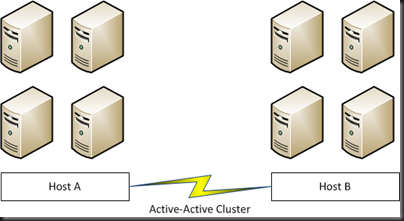

I feel like I have to add something to this post. A VMware marketeer or FUD consuming fanboy is likely to say “Microsoft forcing us to spend more …. yadda, yadda, yadda”. Actually, MSFT probably lose money on virtualisation.
Spend $5,998 on 2 Per Proc DC licenses, assign that to a host (of any virtualisation type – and it includes Windows/Hyper-V for the host which is why Hyper-V is FREE), and you have unlimited VM Windows licensing on that host.
Considering a 2U server could have 256GB RAM, and maybe 50 VMs (probably more), $5,998 versus 50 * $1,029 for Standard Server licensing per VM, you’re making $45,452 in server licensing. [sarcasm]Yeah, MSFT are ripping you off[/sarcasm] … jeez, get off the FUD dude. The [sarcasm] flags are there for the VMware marketeers; they can be quite moronic as of late.
I understood that Datacenter licenses had to be assigner PER physical CPU for the unlimited guest rights to apply? (I.e. Typical host with dual, quad-core CPU’s would require the purchase of 2 x Datacenter edition licenses).
Kelvin
Kelvin, Datacenter is sold only per physical PROC (socket, MSFT doesn’t count cores), and you must buy a minimum of 2 per host.
Thanks for the clarification. Your “assign 1 license to the host” comment threw me 🙂
Kelvin, Silly copy/paste error on my part. Thanks for the catch!
In licensing discussions once the small difference in price between two Enterprise licenses and two Datacenter licenses is shown to your customer (often less than $300 USD) the customer will realize that Datacenter is the only way to go. Also for licensing the System Center products the SMDE suite is perfect even if all you want is SCOM and SCVMM.
Hello Aidan,
Did something change is the next eight years ? In case of Windows Server 2016 en Citrix Hypervisor?
Greetings Wijnand
Licensing changed from a proc count to a core count with a minimum of 16 cores per physical server.