When building my new demo laptop environment, I wanted a way to:
- Grant Internet access VMs
- Give the VMs access to communicate with the host OS
- Keep VMs off of the office network – because I will do some messy stuff
Usually we use NIC bridging or Windows routing to get Hyper-V VMs talking on the wireless NIC because Hyper-V virtual networks cannot be bound to a wifi NIC. But this would put my VMs on the office network which is a flat single-VLAN network. That breaks requirement #3.
My solution was as seen above. I created an internal virtual network. That allows the VMs to talk to the parent partition (host OS) without physical network access. To give the VMs internet access (for Windows updates and activation), I have installed a light weight proxy on the parent partition. Users on the VMs are configured to use the proxy, this giving the VMs the required Internet access. I can confiure the proxy to use the wifi or wired NIC on the laptop for outbound communications. This solution meets all 3 of my requirements.
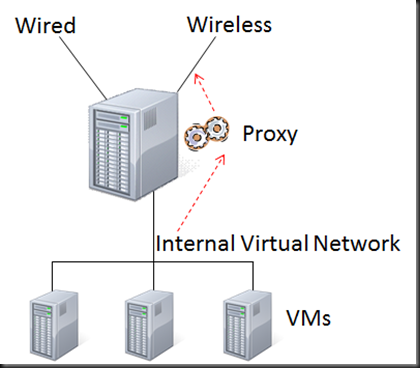
So what proxy did you use?
Nice solution – which light weight proxy did you use?
I think it is called Free Proxy. Nice and simple.